Networking: 10 New LinkedIn Features You Should be Using for Yourself and Your Company
 With an audience that’s 810 million strong, LinkedIn is not the largest social network. But with face-to-face networking still the exception rather than the norm, LinkedIn is proving extremely valuable and soaring to new heights in popularity. Whether you visit the platform to find a new job, promote your business or build up your brand, there’s no denying the impact LinkedIn can have on your business activities.
With an audience that’s 810 million strong, LinkedIn is not the largest social network. But with face-to-face networking still the exception rather than the norm, LinkedIn is proving extremely valuable and soaring to new heights in popularity. Whether you visit the platform to find a new job, promote your business or build up your brand, there’s no denying the impact LinkedIn can have on your business activities.
Just take a look at these impressive LinkedIn statistics:
- More conversions happen on LinkedIn than on other social media channels – According to a study by HubSpot, LinkedIn drives 277% more conversions than Twitter or Facebook.
- LinkedIn is Hot for Recruiting and Job Seekers – According to LinkedIn’s stats, four people are hired daily via LinkedIn.
- Engagement and Networking Activity is On the Rise – Pandemic-era networking demanded a different tack in 2020, resulting in more content posts (60% higher) and more conversations via Linked in messaging (up 55%) over 2019.
- High-Quality Audience – According to Hootsuite, people on LinkedIn tend to have higher incomes and typically have attained higher education. Americans making $75,000 or more are the most users, and 50% of college graduates use LinkedIn, the largest group.
LinkedIn Learning: Six Brand New Features for Improving Your Profile
If you’re a casual user of LinkedIn, you may not be aware of some of the more recent bells and whistles the social networking platform has added. Many of the latest features are designed to help create a more robust professional profile for individuals. Here are a few to check out and test for your own LinkedIn profile:
- Expanded Headline – This is the first bit of info most people see about you, so it’s a critical piece of real estate on the LinkedIn profile. Although it’s called a headline, it’s more of a concise description of you and the skills or services you offer. Initially capped at 120 characters, the LinkedIn headline section has been expanded 80% to 220 characters, giving you just a bit more space to add details about your subject matter expertise, top skills, or best product offerings.
Where to find it: Profile Header on Desktop or Mobile
Click on: The profile Edit icon
- New Featured Section – The best way to raise your profile on any social platform is by contributing. Now, LinkedIn is making it easier for others to see your contributions and for you to manage those as well. With the featured section’s introduction, your best posts now have a home. And better yet, you can determine which posts to include in your featured section. Available content types include posts, articles, links, or media you add. Consider curating this area either weekly or monthly, depending on how often you post.
Where to find it: Profile Header on Desktop OR Mobile.
Click on: Add section button.
Name Pronunciation & Pronouns – Although we still have a long way to go, there’s more diversity in the workplace than ever before. Those different cultural backgrounds sometimes make it hard to know how to pronounce a connection’s name. LinkedIn cleverly added a new feature that aims to assist. Anyone visiting your profile on desktop or mobile can hear your pronunciation audio snippet by clicking on the sound icon; however, you can record it only via LinkedIn’s mobile app. When recording, you get about 10 seconds to enunciate your name clearly and may have enough time to add a mnemonic device like “rhymes with …” to eliminate confusion. LinkedIn has also added a pronoun section to the profile to eliminate confusion so you can be clear about your preferences in that regard.
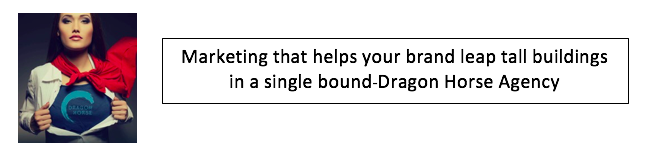
Where to find it: Mobile App, View Profile function
Click on: Edit Profile icon, then “+add name pronunciation”
- Instant Video or Schedule a Video Meeting via Messenger – Let’s say you get a hold of that super-valuable contact inside your top target company using LinkedIn’s messaging feature. Now, you can take that conversation quickly into a face-to-face chat right from that window or set a future meeting using the links. You can choose to use LinkedIn’s embedded video platform or opt for other integrated platforms, such as Microsoft Teams or Zoom.
Where to find it: Messenger Chat Window
Click on: Video icon
- Personal LinkedIn Video Intro – If a picture is worth a thousand words, a personalized video is priceless. This short-form video gives you 30 seconds to pack in your top skills, services, or products, and most importantly, how you may help the prospective client or employer. When a video is available for someone’s profile, you’ll see a green dot and a short 2-3 second preview when you mouse over their profile pic. Click on the profile picture, and you’ll see and hear the full video. This spot allows you to show your personality and subject matter expertise. However, we recommend that you think carefully about what your top goals are and keep your audience in mind. A recruiter from an HR department will look for different information than an IT lead in the market for new software. Like the name pronunciation feature, the video is visible on both desktop and mobile, but you can only record it on mobile using a smartphone.
Where to find it: Mobile App, View Profile function
Click on: Plus, symbol by your profile photo, select “Add cover story”
- Creator Mode – Depending on your goals for using LinkedIn, it may make sense to turn on the newly available Creator Mode. This mode makes your LinkedIn profile behave a little more like Twitter. Creator mode function is designed to make your content’s discoverability more likely, in both the news feed and your profile itself. In Creator mode, your default call to action button changes from “Connect” to “Follow,” and the order of your profile sections shift. Typically, your “about” section comes next. However, Creator mode moves that down to make room for the new “Featured” section and brings “Activity” up higher.
This mode is best suited for showcasing original content. So, if you write a blog or post frequently to support your business or personal brand, this may be a great option. Note: The jury is still out
regarding if this is the best option for those who would prefer to build connections, such as a job seekers or sales executives. However, you CAN have the best of both worlds by changing the default call to action back to “connect” (rather than follow) while still in Creator mode.
Where to find it: Your Dashboard on your profile page
Click on: “Creator Mode: Off,” and follow prompts to set it to “On”
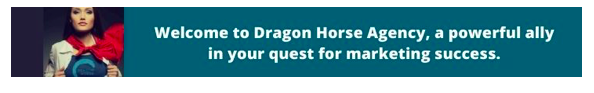
Relatively New Features on LinkedIn for your Company Page
In addition to your personal profile, a few excellent features are available for Company Pages on LinkedIn. Some of these have been available for the past year, but very few company pages are taking advantage of them. If you’re actively recruiting or have businesses as clients, consider tapping these options to increase your visibility and engagement.
- Polls – This feature is also newly available for personal profiles, but the use case is stronger for company LinkedIn pages. The LinkedIn algorithm favors poll questions for either use case, making them a great tool to get your or your business noticed. People are looking to participate and “be seen” on the social networking platform, and poll questions make it easy for them to do so. Using them for your business also gives you insights into how potential clients think about certain aspects of your industry and has the potential to draw more prospects out of their shells.
How to Deploy: Start a new post update and look for the bar graph icon in the editing window.
- Events – Setting up events at the personal level was available as early as 2019, but this functionality became available for company pages last year. From webinars to trade shows and new product launches to podcasts, now you can make sure all of your company’s deeper engagement opportunities are front and center on your page.
How to Deploy: From your company page, click on Admin Tools and select “create an event.”
- LinkedIn Live Video – Having this option available allows your company to create far more awareness than a typical post for big news, important announcements, or marquis-level original content. On LinkedIn, live video tends to get seven times the reactions and 24 times (2400%!!) more comments than regular video.
How to Deploy: LinkedIn highly recommends thinking through live video carefully and using third-party broadcast tools and steaming services. See next steps and LinkedIn Live Video best practices.
- View Page Followers – This helpful analytics and prospecting tool gives you a look at who’s following your page. This feature lets you determine if you are attracting the right audience with your content. If the followers are not in the right roles, you can adjust your company’s posts to attract the decision-makers you want. Once you have the audience right, you can start using this list to prospect and find others in similar roles to invite to follow your page.
How to Access: From your company page (logged in as an admin), click on Analytics, and then “Followers”
Dragon Horse Can Help You Scale Your Linked In Strategy
LinkedIn users have increased nearly 30% since 2019, so now is the time to establish yourself on the premier social network for business. Whether you’re looking for a more prominent corporate presence with a thoughtful strategy or need some help positioning your personal brand, Dragon Horse Agency is here for you. We are content marketing experts who also know a thing or two about paid social. We can help you craft your LinkedIn content strategy and then amplify it to and with the right audience.
How to Deploy: LinkedIn highly recommends thinking through live video carefully and using third-party broadcast tools and steaming services. See next steps and LinkedIn Live Video best practices.
- View Page Followers – This helpful analytics and prospecting tool lets you look at who’s following your page. This enables you to determine if your content attracts the right audience. If the followers are not in the right roles, you can adjust your company’s posts to attract the decision-makers you want. Once you have the audience right, you can start using this list to prospect and find others in similar roles to invite to follow your page.
How to Access: From your company page (logged in as an admin), click on Analytics and then “Followers.”
LinkedIn Stats: https://news.linkedin.com/about-us#Statistics
Dragon Horse Agency
100 Wilshire Blvd, Suite 700
Santa Monica, CA 90401
310.917.1009
848 1st Ave. North, Suite 200
Naples, FL 34102
239.325.5088
Dragon Horse- West Coast Contact:
Robert Kenney
310.917.1009
rkenney@dragonhorseagency.com





